Maxbox VR Review
Want to experience Virtual Reality without the price tag that comes with it? You don’t have to spend USD$500 to enjoy a Virtual Reality experience. Maxbox VR is a company that develops fold-out cardboard viewers for Virtual Reality. The customly designed viewers can be used with any Google Cardboard-compatible applications. All you need for getting started is your mobile device that is current enough to have the proper hardware to run a VR app. The viewers support most IPhone and Android devices and are extremely portable.
There are several range models to choose from, depending on your shipping needs, as well as your budget. The viewers can be custom designed to suit different branding needs if buying for work events, conferences or classrooms. You have the option of getting the Maxbox VR viewer shipped to you pre-assembled or flat-packed, which is a great option if you are buying in bulk and want to reduce shipping cost.
What do you need to get started?
Maxbox VR viewers are compatible with most newer iPhone models and Android phones. At the very least, your phone needs to have motion sensors (read more about it here) to be able to detect head movement and the software to run your Virtual Reality application. Most recent phones should already be equipped with these, so that’s not a concern in most cases. You also need to make sure that your screen is between 4 to 6 inches, so that it fits inside the viewer. If it’s smaller than this, the phone won’t stay in place and even if it did – the experience would not be as good for viewing the screen. And not too large that it can’t fit inside of the viewer.
VR Mobile Applications for Maxbox VR
Having a headset for your VR experience is only part of the equation. You also need to have an awesome application to enjoy your experience to the fullest. We have seen a lot of really bad apps out there that don’t make the experience enjoyable. We won’t cover those, but instead tell you some of the best VR apps that are compatible with the MaxBox VR viewers. There are so many options to choose from in terms of the mobile VR apps out there. It’s easier to start when understand why you want to experience VR on mobile. Is it educational or entertainment?
Our Favorite VR application for Experiences: Apollo 15 Moon Landing
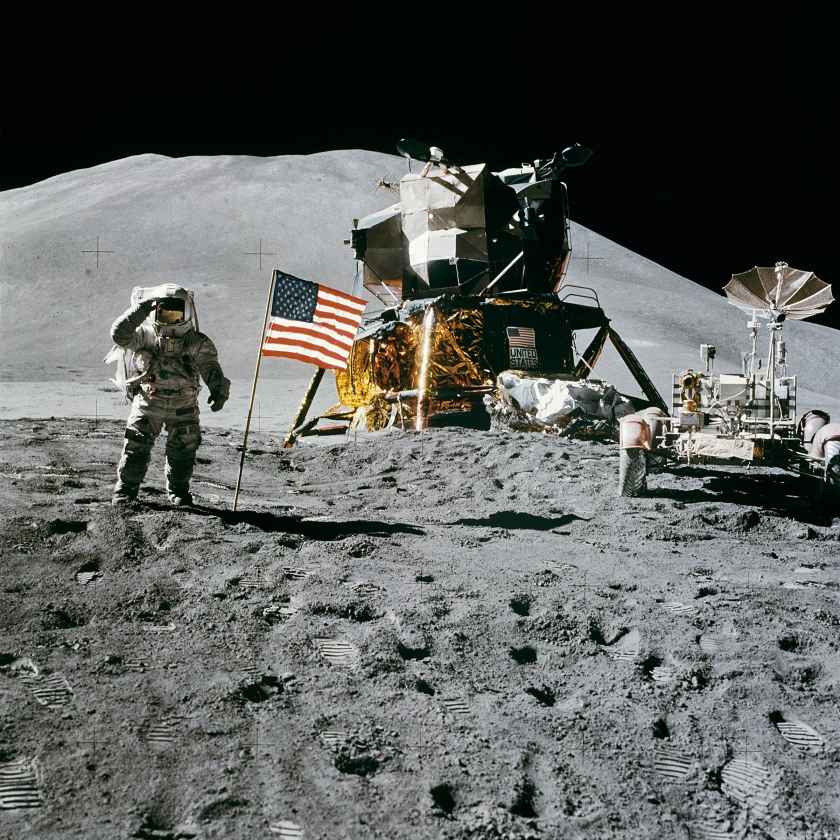
Did we actually land on the moon or was it a hoax? Just kidding. Maybe you will never physically make it to the moon though. But you can now go virtually. Celebrating the 45 year anniversary of the Apollo 15 mission VR application is here on Mobile. Return back to 1971 and feel the rumble as the spacecraft descends to the Lunar surface. Walk on the moon like Scott and Irvin did, and unpack and drive the Lunar Rover.
- Real Footage: This application uses real footage from NASA to make you feel like you are actually on the moon.
Download here: Android
Our Favorite VR application for education: VirtualSpeech

We highly recommend the public speaking app for anyone who feels nervous talking in front of crowds, called VirtualSpeech. Practice soft skills in virtual reality with the VirtualSpeech app. Scenarios include public speaking, sales pitches, networking, presentations and media training.
- Speech Analysis: we provide real time feedback on elements such as hesitation words, pace of voice and eye contact.
- Realistic VR Scenarios: selection of high quality rooms to improve your soft skills in, from communication to networking.
Models offered at MaxBox VR
We had the chance to test out 4 of the models at MaxBox VR. Overall, they do a good job. This is an awesome option if you are just getting into VR and don’t want to heavily invest into the technology yet. Otherwise, we highly suggest you checkout our reviews on the best headsets in VR. We really liked how this company was optimized for shipping and bulk. The products make a great option for conferences, classrooms or giveaways. As a huge advocate for innovative techniques in education, I think this has huge potential to bring widespread adoption of Virtual Reality in the classroom without breaking the bank.
All of the Maxbox Viewers come standard with 34 mm lenses. These lenses were big enough to see the screen fully to feel immersed in the experience. I do want to note that these viewers were not comfortable with glasses, as is. If you have glasses, we highly suggest that you make adjustments to your viewer or take them off. Although, we know it’s notoriously difficult in Virtual Reality to find comfortable viewers out of the box for glasses.
Going forward, we will evaluate each model based on it’s Material, Branding space, and Packing (Pre-assembled or Flat Packed).
1. V 2.0 Deluxe Viewers 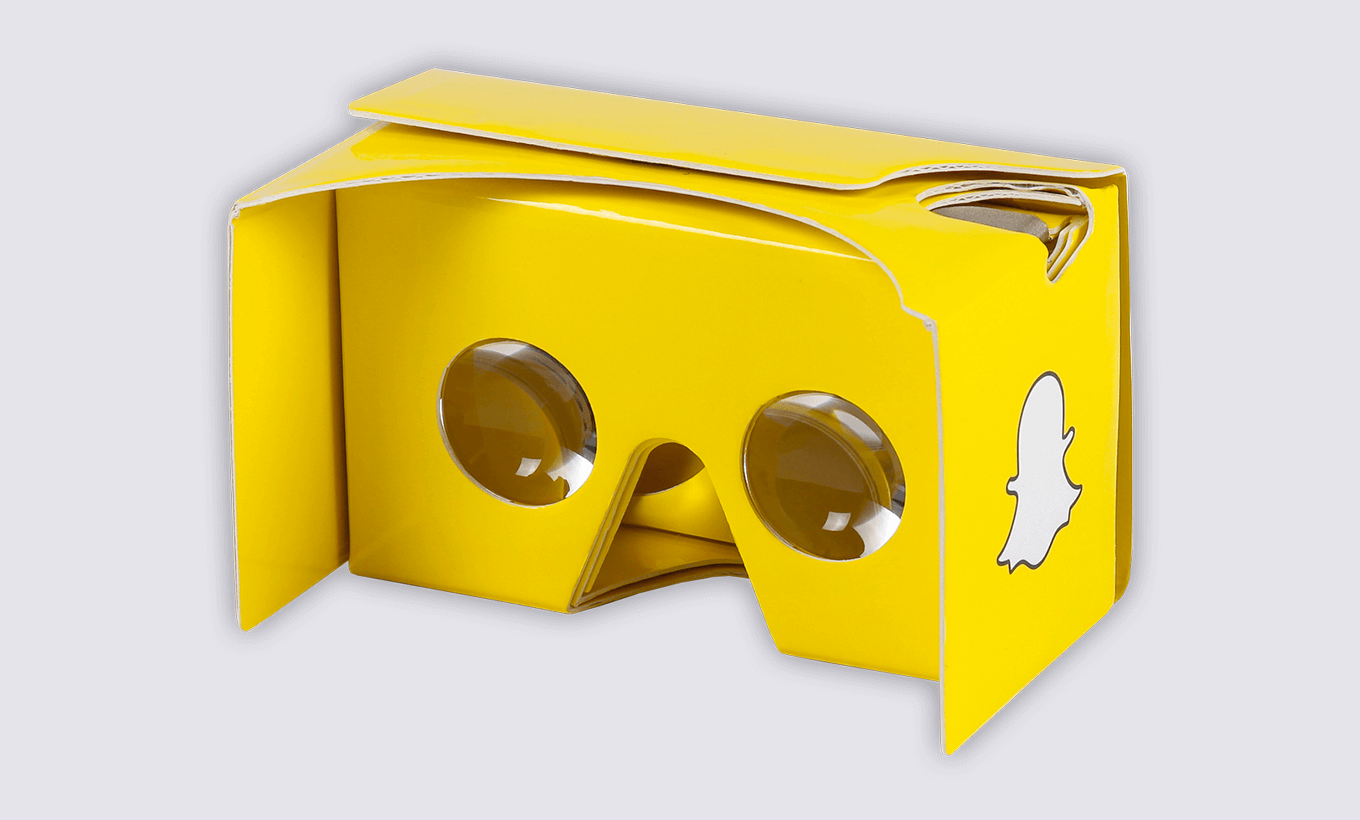
The V 2.0 Deluxe Viewer is Maxbox VR’s top of the line product. Material is made with very high quality white F-Flute corrugated cardboard (1/32 inch thick). F-flute makes packages with lower fiber content. With reduced fiber in the packaging, a more rigid box is created with less solid waste going into landfills. YAY environment. This model is a great option, where you will have extended use over time. Cases such as classroom education are an ideal use case. It’s also great for branding, as you can see the color comes out very nicely and is made with a 5 color printer. This unit gives you the best color of all the models.
Pros
- Robust outer sleeve
- High quality material and Vibrant color
- Holds phone in place very well
- Doesn’t require Assembly
Cons
- Most Expensive option
2. VR 2.0 Standard
Next up is the VR 2.0 Standard. This is similar to the deluxe model, except that it uses E-Flute corrugated cardboard (1/16 inch thick, a strong alternative for paperboard folding cartons). Alternatively the unit is printed with 4 color (Cyan Magenta Yellow Key) print. This still gives excellent print and can be comparable to what an office printer gives you in its range of color.
Pros
- Protective outer sleeve
- High quality material
- Holds phone in place very well
- Doesn’t require Assembly
Cons
- Most expensive option
- Not comfortable with glasses
3. VR Slim
The VR Slim is a new design from MaxBox VR and is meant to be compact for ease of shipping. The units are made with cardboard. It is not as durable and long lasting as the other two and caters to the budget and/ or high volume buyer. They are light-weight and extremely compact making them cost-effective for high volume orders. This would be a great option to buy in bulk for a conference.
Pros
- Ships flat
- Most Affordable
- Light weight
Cons
- Need to remove phone case for bigger phones for it to stay
- Not as durable
- Not comfortable with glasses
4. V 3.1 MaxBox VR 
The V 3.1 is one of MaxBox VR’s custom designs. It is made with F-flute corrugated cardboard, so more durable than the VR Slim. These units can be flat shipped and come with a harder sleeve making them great for direct shipping. This unit needs to be assembled, but is comparable to the V 2.0 models in its ease of assembly.
Pros
- Ships flat
- Light weight
- Maximized branding space
Cons
- Need to remove phone case for it to stay in place
- Product not comfortable with glasses
Overall: 4.3
MaxBox VR has created great products in the Virtual Reality viewer space. They have taken Google Cardboard and expanded its reach to people who want more flexible shipping possibilities combined with a smaller budget. The value is really excellent to be able to bring VR with you on the go anywhere. You can’t compare the VR experience to something you would get with the HTC Vive, because the two are playing for different markets. But you are still able to get an awesome Virtual Reality Experience.
Value for Money: 5/5
When you compare the products price tag relative to what’s out there, it’s dirty cheap. It’s a fantastic value to be able to experience Virtual Reality.
Ease of Use: 5/5
It does not get easier to use than the MaxBox VR. We liked the ease of assembly. You literally assemble and it’s ready to use in minutes. No setup nor sync, once you have your VR application you want to use, you are ready to go. There is also an option for pre-assembled, which is ready out of the box.
Effectiveness: 3/5
This unit is not very comfortable out of the box for people with glasses, so there needs to be adjustment. It’s also not comfortable for an extended amount of time. Holding the unit to your face can also be tiring after a while. You are also slightly susceptible to VR sickness due to the average phones low FPS.






No Responses