
Multi-monitor setups are on the rise, thanks to the convenience it provides for both seasoned gamers and coders. A dual monitor setup can open up an awe-inspiring horizon for your most-anticipated experiences. Its estimated by the University of Utah that there is a 44% increase in productivity with text tasks and 29% increase with spreadsheet tasks with the dual monitor setup, you can find out why here.
A good monitor to use for your dual monitor setup, however, can be somewhat hard to find. Finding it cheap, another escapade. For your convenience, in this guide, we’ll go over the best monitor for a new dual monitor setup. Staying on budget we will showcase the best monitors under the $200 mark. Chances are you already own a monitor if you’re reading this post, so buying a mid-end monitor seems to be the best idea to establish your dual monitor setup.
Lets get started
| IMAGE | PRODUCT | DETAILS | |
|---|---|---|---|
 |
Our #1 Choice
AUZAI 24 inches FHD 1080p IPS LED Monitor |
|
Check on Amazon |
 |
BenQ GL2760H |
|
Check on Amazon |
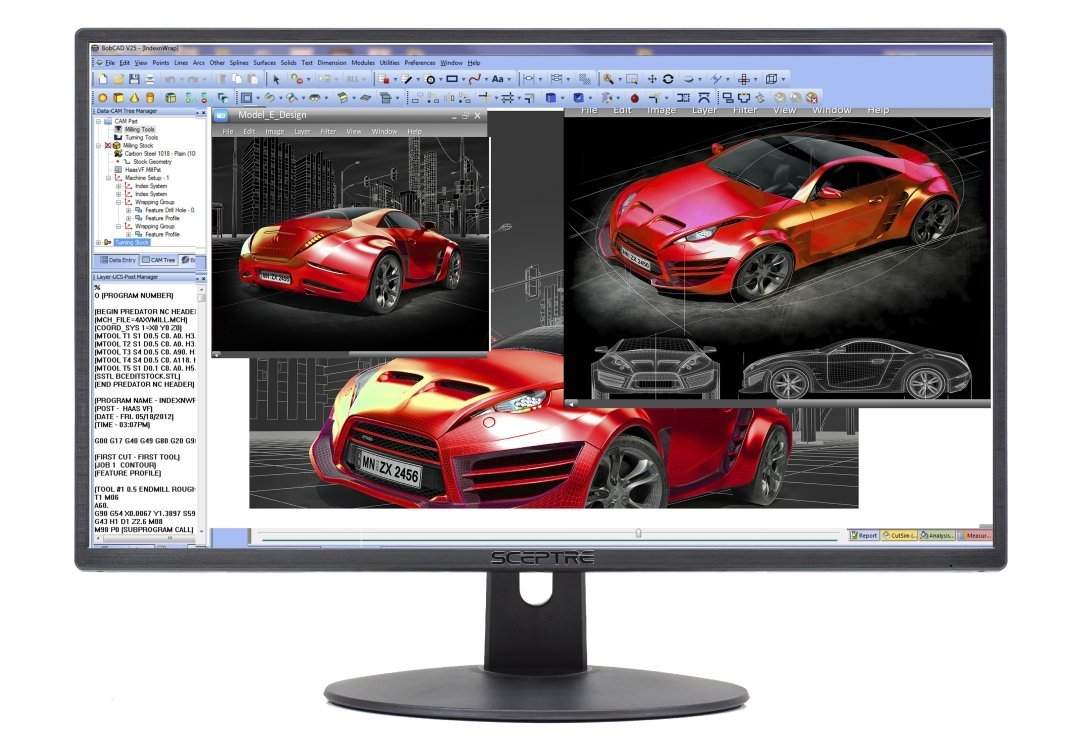 |
Sceptre E248W-1920R |
|
Check on Amazon |
 |
Dell SE2416HX |
|
Check on Amazon |
 |
Asus VS248H |
|
Check on Amazon |
1. AUZAI 24 inches FHD 1080p IPS LED Monitor
Price: $149

This monitor provides a maximum resolution of 1920 x 1080, and the item weight is 8.38 pounds. It also delivers a solid video and optimized image performance like mobile devices. Quality visual experience is guaranteed with this monitor. This monitor works with both HDMI and VGA cables. It can easily be connected to a PC, laptop, or portable monitor.
This monitor has a 75 HZ refresh rate, and this overdrives images that look crisp and fluid without blur. It is also designed with an anti-glare LED-backlit panel that prevents backlight from flickering from time to time. These features create a better viewing experience.
The monitor is designed with a 16:9 aspect ratio. You can adjust from 25 degrees forward to 35 degrees backward. You can always adjust the monitor to the preferred angle for quality viewing. The monitor provides an easy setup with 3-sided narrow bezels and 178 degrees wide viewing angle for image clarity.
Pros
- LED backlight panel: it prevents the backlight from flickering periodically for better eye care.
- 75 Hz refresh rate and quick response time: this feature overdrives images that look crisp and fluid.
- 178° wide viewing angle: adjust the monitor to the preferred angle for a quality viewing experience.
Cons
- No in-built speakers.
Bottom line
This monitor is simply worth buying. If you want to get a monitor with great resolution and solid video performance, then this product is for you. It is cheaper than most monitors in the same category. It offers great value for money. Our team highly recommends this product!
2. BenQ GL2760H
Price: $169

The GL2760H, from BenQ, is one of the most massive monitors we’ve seen at its price range. With a 27-inch size and obviously better picture quality than average monitors, the BenQ GL2760H will suit serious gamers for their double monitor setup pretty well.
This monitor offers a significantly wider color gamut at 114 percent. The brightness is also above most monitors with a sky-high 288 nits. At 0.10, the Delta accuracy is the best of any monitors we checked.
With its intensely fast 2 milliseconds of response time, the BenQ GL2760H is one of the fastest for this generation of monitors, which is something extra appealing to gamers.
Although it misses out the built-in speaker, the BenQ GL2760H comes with the audio jack to plug in your headphone. The VESA compatible monitor can be wall-mounted pretty easily. It offers an Asus standard warranty of three years.
- Screen Size: 27 inches
- Ports: HDMI, VGA, DVI
- Brightness: 288 nits
- sRGB Gamut: 114 percent
- Response Time: 2ms
3. Sceptre E248W-1920R
Price: $99

Considering its price around the $100 mark, the Sceptre E248W-1920R seems to be a pretty solid deal to us. The monitor utilizes a 24-inch TN panel that looks incredibly awesome, thanks to its narrow bezels and slim design. The Sceptre E248W-1920R boasts a sky-high brightness rating at 273 nits.
Both the color accuracy and color gamut are more than adequate, respectively rated at Delta-E 0.12 and 103 percent. Although at 5 milliseconds, the response time may seem a little too long, you’ll find it fast enough considering the price you’ll be paying. Plus, you won’t see noticeable lags that might ruin your gaming experiences, so the monitor holds its ground.
Although you may have a hard time assembling the stand, it comes with a complimentary screwdriver. The stand is also VESA compatible, making it capable of wall-mounting.
Though most users will likely opt-in for HDMI, the Sceptre E248W-1920R is the only monitor we tested that comes with both audio output and input, so you can still get audio when connected to VGA.
- Screen size: 24 inches
- Ports: VGA, HDMI, 3.5mm audio out and 3.5mm audio in
- Brightness: 273 nits
- sRGB Gamut: 103 percent
- Warranty: One Year
4. Dell SE2416HX
Price: $129

Despite being on the market for quite a time, we found the Dell SE2416HX to still pose a competition for newer monitors. Although at a very attractive price, the Dell SE2416HX suffers from a lower than average brightness.
While more than suitable for programmers, this monitor might not live up to the expectation for serious gamers due to its low response time. At 6ms, the Dell SE2416HX takes the highest time to response, which may result in image smearing when playing fast-paced graphics.
However, the color accuracy is the second best we saw at Delta-E 0.11, while the viewing angles are superb, thanks to an IPS panel. At 108 percent, the color gamut resides in the mid-level ranges.
What makes this monitor stand out amongst its competitors is the sleek design philosophy Dell adapted for this monitor. Though it doesn’t come with a stand, both HDMI and VGA options are available.
- Screen Size: 24 inches
- Ports: HDMI, VGA
- Brightness: 179 nits
- sRGB Gamut: 108 percent
- Warranty: One year
5. Asus VS248H
Price: $131

If you’re more of a bargain hunter, the Asus VS248H might be the best option for you. The 24-inch monitor is decent enough for both extreme gamers and serious programmers alike.
The response time of this monitor is 2ms, the lowest you can get your hands on at this price range. The color accuracy is competitive at Delta-E 0.10, while the color gamut at 108 seems to be pretty average.
The brightness, however, is pretty awesome considering its price range. It performs at 241 nits during tests. The control buttons are on the bottom of the bezel and are extremely easy to use.
- Screen size: 24 inches
- Ports: HDMI, DVI, VGA
- Brightness: 241 nits
- sRGB Gamut: 108 percent
Verdict
We’ve picked the best monitors for a dual monitor setup under $200. The best setup really depends on what features you are looking to maximize.
If you want our final opinion, we’d say the BenQ GL2760H is best for gamers and the Asus VS248H for programmers, while the Samsung SD300 is suitable for both alike.


