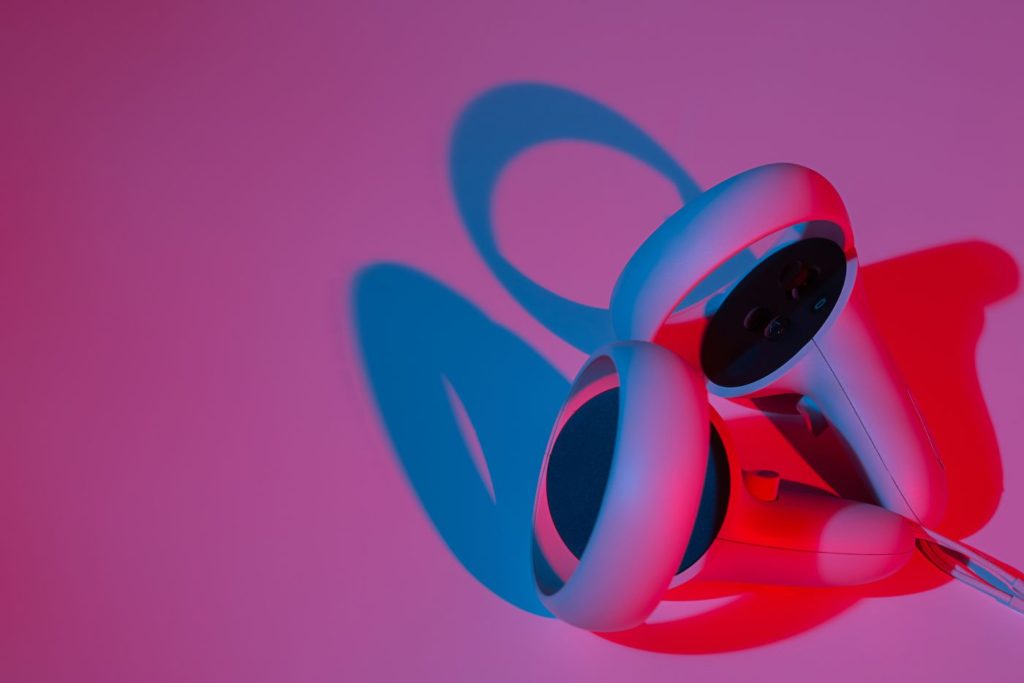IN A HURRY? CHECK OUT Valve Index Controllers TOP PROS:
The importance of Virtual Reality in the modern world is well documented. The use of VR technology cuts across many spheres of life.
Virtual reality makes us experience and visit places we could never have imagined going to in our lifetime.
You can be seated on a chair and go on an epic adventure!
Did you just say wow? That’s simply what virtual reality offers you.
To experience the immersion that comes with virtual reality, you need a VR headset. Apart from a VR headset, you need a pair of VR controllers.
To better understand the importance of VR controllers, think about driving a car without hands! Now, you got the drift. VR controllers are like hands in the virtual world.
A pair of VR controllers are crucial to having an unforgettable VR experience. Handheld VR controllers put you in control of all the actions.
The good thing is that most VR controllers are sold with a VR headset. You don’t have to buy them separately.
But if you don’t like the VR controllers that come with your headset, you can always buy a separate pair.
The quality and cost of VR controllers differ. In addition, there are various types with different functions, depending on your budget. We got you covered!
In this article, we’ll explain factors you should consider before buying VR controllers. We’ll also objectively review in detail the best VR controllers.
CONTENTS:
- Before you buy: 4 things you have to consider before buying VR controllers
- 5 best VR controllers
- How do VR controllers work
- The future of VR controllers
- Frequently Asked Questions about smartphone VR
- Conclusion
Quick Summary
| IMAGE | PRODUCT | DETAILS | |
|---|---|---|---|
 |
Our #1 Choice
Valve Index Controllers |
|
Check on website |
 |
Oculus Touch VR Controllers |
|
Check on Amazon |
 |
HTC Vive Controllers |
|
Check on website |
 |
PlayStation Move Controllers |
|
Check on Amazon |
 |
Official Samsung Galaxy Gear VR (2nd Version) Motion Controller |
|
Check on website |
Before you buy: 4 things you have to consider before buying VR controllers
Before buying VR controllers, some important factors must be taken into consideration. The following are the things you should consider before buying a pair of VR controllers:
- Cost
- Quality
- Availability
Cost
When shopping for VR controllers, there are a variety of options to choose from. We have VR controllers ranging from cheap, mid-range to high-end controllers.
The type to buy would depend on your budget. As you might have known, most VR controllers are sold with headsets.
The quality of VR controllers you can buy depends on the type of headset you are willing to purchase.
What usually determines the price at which handheld VR controllers would be sold is the tracking precision and ergonomics.
When shopping for your next VR controller, choose the product that fits your budget.
Quality
Quality is another important factor to think about when planning to buy a pair of handheld controllers.
To determine the quality of a VR headset, the tracking precision must be top-notch. Such a VR controller must as well be comfortable to wear when in use.
As you know, premium products come at a premium price. If you are buying a VR controller with a headset, be sure to check the software that comes with the headset.
The following determines the level of quality of a VR controller:
- Tracking precision
- Build quality
- Ergonomics
- Battery life
- Degree of movement
Tracking precision:
The ability to feel both hands when playing a VR game is crucial to the level of immersion experienced.
If you are deep into a game, one slight mistake as a result of poor tracking precision could lead to a lost round or starting the game all over again.
A wide variety of VR controllers utilize different tracking systems. Tracking precision is a good measure of how good your controllers are.
Build quality:
To measure the quality of VR controllers, build quality is equally important. A significant number of VR users spend long hours playing VR games.
For a VR controller to withstand all the rigors, it must be well built. A VR controller with a cheap plastic cover will of course have low durability.
A quality VR controller would have a firm grip, not slipping out of hand when in use. Particularly during intensive VR sessions.
Ergonomics:
The ergonomics of VR controllers have to do with the level of comfort experienced when using it.
For example, the space between the buttons on the VR controller should not be too wide apart, or too close. The spaces should be well balanced.
Small details are crucial to determine the level of immersive experience while using VR.
Battery life:
In simple terms, a quality VR controller would have long battery life. The capacity of the batteries of your device would determine how well you enjoy the VR experience.
Frequent interruptions happen when you always have to pause to recharge your low battery capacity controllers.
Some VR controllers last for a few hours, while some can last for several hours before recharging.
Degree of movement:
There are two categories of headsets. Wired and wireless. A wired headset restricts the degree of movement. It is often connected to a computer using a cable.
While a wireless headset allows for more freedom. An example of this headset is Sony’s Playstation VR.
A wireless VR headset with controllers minimizes the risk of accidents. It also guards against the damage of VR gadgets.
Availability
Before buying VR controllers, you should consider the availability of such products. Due to high demand for them, some products might be out of stock.
Doing your own research on popular e-commerce websites would inform you about the availability of different products.
More so, before spending your hard-earned money on VR controllers, make sure it is compatible with your VR headset.
5 best VR controllers
1. Valve Index Controllers

Unique features:
- Low latency finger tracking
- Open hand interactions
- Adjustable strap with pivot
Best VR controller for:
- Comfort
Overview
The valve index controllers have been designed to enable natural input, high fidelity high presence, and comfort in VR.
The valve index controllers provide a unique sensor platform that enables accurate finger tracking. The valve controllers are equipped with capacitive sensors for all five fingers.
There is a special capacitive sensor on the face of the controllers that senses when the thumb is in a downward position.
The controllers are also equipped with a “squeeze” sensor. This sensor senses when the controllers are squeezed.
When we review this VR controller, the comfort it offers is second to none. There is an adjustable fabric strap.
The function of the adjustable strap is to keep the controllers comfortable when being held by the fingers.
Even if you let go of all your fingers, the controllers are equipped with wrist wrap to hold the fingers in place.
The controllers are designed with a touch-sensitive strip and a plastic arc placed on the outside for tracking the controller’s orientation and position.
The feature that makes this VR controller unique is its ability to track every finger of the hand. This controller allows you to fully use your hand in VR, unlike other controllers.
The finger tracking work of this controller works quite well. But after we subject it to an objective review, we noticed the tracking is not perfect.
For your index finger to be properly sensed, you have to move your index finger around the trigger near the controller’s top, not around the grip that the rest of your fingers wrap around.
The above scenario might feel unnatural at first. It feels unnatural because the grip of the controller below the trigger is easily large enough to hold all four fingers with room to spare.
On average, this VR controller provides more detailed interactive features than most VR controllers.
Another feature that makes this product unique is that it can tell when the fingers are curled loosely around the hilt without actually touching it, when you’re holding the controller normally, and when you’re squeezing extra hard.
This VR product is quite pricey. If you are on a low budget, you may consider the Samsung gear VR single handheld controller, a product on our list.
If you are the type that cares a lot about aesthetics and design, the HTC Vive controllers offer a better option.
Pro tips:
Don’t wear the controllers too tight. The rivet might be broken while holding the hand strap. This could happen especially when performing a sword swing.
Also, follow the instructions on the Valve site to fit them into your hands! It’s adjustable beyond the obvious big button at the base to tighten the strap.
Adjusting the angle correctly makes the difference between having to awkwardly stretch your thumbs to use the controls and using a natural grip.
The good:
- Immersive, finger-tracking controllers
- Compatible with other headsets
- Good battery life
Things to think about:
- Not budget-friendly
Bottom line
Valve index controllers are arguably the best VR controllers to buy in the tech market today. The low latency finger tracking makes it stand out.
2. Oculus Touch VR Controllers
Unique features:
- Accurate and precise motion tracking
- Comfortable and natural feel
- Compatible with SteamVR software
Best VR controller for:
- Accurate motion tracking
Overview
The Oculus Touch controller is a two-movement pseudo-gamepads that are comfortable to use. It feels very natural to use.
This controller has a notable ring surrounding it. The controller has a flat circular shape with an analog stick, two face buttons, and a menu button.
Unlike other VR controllers that use built-in rechargeable batteries, the controllers are powered by a single AA battery (one battery for each controller).
One notable thing about this battery is that it can last for up to 30 hours —according to Oculus. We have not yet verified the authenticity of that claim.
The Oculus Touch includes a pair of VR controllers and an Oculus external sensor. The essence of the external sensor is to track the Touch controllers and the headset.
The Touch controllers are most times sold with the Oculus Rift headset. When setting up the headset, you’ll be asked if you have the touch controllers.
If you happen to have touch controllers, you can then pair them with the headset by long-pressing two buttons until they appear on the screen.
Although it is quite easy to sync the Rift headset to the touch controllers. But once you connect it, you won’t be able to pair the VR controllers with other headsets.
One of the strong advantages of this product is the price. It is sold at a retail price of $200. If the Valve Index controllers seem expensive for you, Oculus touch controllers remain a good choice.
Unlike the PlayStation VR controllers which are poorly built, the Oculus Touch controller feels and looks well built.
One major downside of this product is that the controllers might not feel comfortable for use if you’ve got small hands.
We also noticed that the motion tracking of these controllers is excellent for motion tracking.
One way other headsets are superior to the Oculus Touch controllers is that the touch controllers of Oculus possess a kind of blind spot behind you where the view of your hands is blocked by your body.
When it comes to precise and accurate motion tracking, nothing beats the HTC Vive controllers. The product on our list that comes pretty close is the Valve index.
Pro tips:
If your Touch controllers are showing low signal strength or if you keep losing the connection between your touch controllers and your Rift S headset, it may be due to wireless interference.
To cut down on wireless interference that can impact your Rift S and Touch controllers:
- Avoid using your Rift S near other power cables, microwaves, fluorescent lights, video cameras, and cordless phones.
- Try to minimize the number of devices sharing the same Wi-Fi Band.
Pros
- Budget-friendly
- Long battery life
- Six-degree-of-freedom motion tracking
Cons
- The second sensor further clutters desks and occupies USB ports
Bottom line
Oculus Touch controllers are arguably the best VR controllers you can lay your hands upon. It comes at an affordable price too!
3. HTC Vive Controllers
Unique features:
- Simple to use
- Solid ergonomics
- Multi-function trackpad
Best VR controller for:
- Aesthetics and trackpad
Overview
The HTC Vive controllers provide an immersive and extraordinary experience. The two controllers are quite identical.
The controllers help you to wirelessly interact and play with the virtual world.
The controllers feature 24 sensors, a multi-function trackpad, dual-stage trigger, HD haptic feedback, and a rechargeable battery.
The VR controllers offer a lot of interactions —triggers and trackpads located all over the surface of the controllers.
With a lot of buttons on the controller, the appearance looks a little clunky, while the trackpad is one of the notable features of these controllers. The trackpad acts as a scroll wheel.
Each controller is designed with a notable circular touchpad coupled with Menu and VR buttons.
There’s a large trigger that sits on the underside of the controllers. There are two grip buttons as well that sit on the bottom of the controller’s handle.
The touchpad of the controllers allows for accurate inputs. But the Oculus Touch, a product on our list, is better in this regard.
Oculus Touch makes use of an analog thumbstick instead of touchpads. The controllers feel natural to hold.
The HTC Vive controller works with the base station. The base station determines the position of the headset and the controllers.
We subjected this controller to a practical test. What we discover is that the controllers informally known as wands are long and awkward to hold.
The manufacturers could improve the design and handling of these controllers. On each controller, there are a lot of buttons making the handling poor.
When testing this problem, we had difficulty reaching the grip buttons when holding the controllers with the index finger.
Another downside to this product is the weight of the controllers. It weighs about half a pound (7.1 ounces)
If you want a VR controller with great ergonomics, the Valve index, the first product on our list offers exactly this.
But if you want VR controllers with accurate tracking, Oculus Touch, our second product is a far better option.
This VR controller is sort of heavy for an average VR user. If you want a VR controller that is lightweight and easy to use, the Valve index is our top choice.
Advanced motion sensors and make wielding everything from ancient swords to cooking spatulas easy and intuitive.
At affordable, these VR controllers offer great value. Although it is not the cheapest product on our list, it is still one of the best VR controllers you can buy.
Pro tips:
You cannot use the VR controllers to play your favorite VR game while charging them at the same time.
The Controllers would not even work unless it has a substantial amount of power in them. Make sure you charge both controllers well before them.
If you use USB cables and the power adapter to charge the controllers, it goes from zero to a hundred in about 2 hours.
Pros
- Highly adaptable touch controllers
- Minimal latency
- Accurate room tracking
Cons
- SteamVR Interface can be difficult to navigate
- Controllers can’t be charged while in use
Bottom line
The HTC Vive controllers deliver accurate motion tracking. The build and the design are great. On the other hand, it is too heavy for comfort.
4. PlayStation Move Controllers
Unique features:
- Simple design
- Compatible with all PSVR games
- Intuitive interface
Best VR controller for:
- PSVR enthusiasts.
Overview
The PlayStation Move motion controller features an orb at the head that can glow in any of a full range of colors using RGB light-emitting diodes (LEDs).
Based on the colors in the user environment captured by the camera, the system dynamically selects an orb color that can be distinguished from the rest of the scene.
The colored light serves as an active marker, the position of which can be tracked along the image plane by the camera.
The uniform spherical shape and known size of the light also allows the system to simply determine the controller’s distance from the camera
The PlayStation Move controllers let you effortlessly interact with your virtual environment, with incredible accuracy.
The ergonomic and intuitive design make it stand out among other VR controllers.
The controller acts and feels like an extension of your hand, allowing you to intuitively interact with a game’s virtual environment.
Although the VR controllers might not have the greatest design because of the glaring sensor globe, it is up there with the best virtual reality controllers.
The controllers are equipped with the traditional square, box, triangle, and circle buttons found on the Dualshock controller.
One thing we love about these controllers is that they are compatible with every PSVR game.
Although these controllers offer a unique design, it offers a high level of comfort at the same time. The tracking precision is a highly immersive experience.
The haptic vibration feedback is superb, making you more involved in the whole gaming process.
But one of the downsides of these controllers is that they don’t with any other VR headset apart from the PlayStation.
It is solely designed to work with the PlayStation console. If you are planning to join VR Sony’s ecosystem, you should count the cost.
The PlayStation 5 VR controllers would be released later this year or early next year. We have more than enough information already about these controllers.
The controllers are packed with many awesome features. The features include immersive haptic feedback and finger touch detection.
It features an adaptive trigger button that is quite similar to those in the Dualsense controllers.
The finger tracking that the PS5 offers would likely surpass that of the Valve index.
The demos we saw show that the controllers can still track when even fingers move apart. Valve Index controllers are not capable of this.
To fully enjoy VR using Sony’s products, you need a PlayStation Camera for tracking purposes alongside the console.
Pro tips:
To pair your move controllers with your PS4 console. Follow the 3 steps below:
- Power on your PS4 and set up your PlayStation®Camera.
- Connect the PS4 and PlayStation Move motion controller with the USB cable included with the PlayStation Move motion controller.
- Press the PS button on the PlayStation Move motion controller.
To reset the move motion controller:
- Press and hold the reset button on the back with a fine-tipped pen to reset the motion controller.
Pros
- PlayStation Move works well in a variety of different lighting condition
- Great haptic feedback
- Relatively cheap
Cons
- Works with only Playstation VR consoles
- Becomes uncomfortable after long use
Bottomline
The Playstation move motion controllers are great to have. The immersive haptic feedback makes these controllers unique.
5. Official Samsung Galaxy Gear VR (2nd Version) Motion Controller
Unique features:
- Light and comfortable
- Compatible with Galaxy S6, S7, S8, and Note 5.
- Budget-friendly
Best VR controller for:
- Those on a low budget
Overview
The Samsung Galaxy Gear VR motion controller is 4.25 inches long and weighs 2.27 ounces. This controller adds to the overall VR experience of the gear headset.
The motion-enabled wand matches the dark aesthetic of the new Gear VR, though it also goes nicely with the older model.
This VR controller offers great value at a low price. The single controller can be comfortably held either by the right or left hand.
The Samsung Gear controller is powered by two AAA batteries. When fully charged, the controllers can last up to 40 days.
One downside of this controller is that the controller can only detect tilt but no move in space. For the price, we didn’t expect much more than that.
The Gear VR provides only a seated experience unlike the HTC Vive or the Oculus Quest.
When we reviewed this controller, we discovered that only 8 apps that officially support the controllers.
One thing we also noticed is that for the controllers to work perfectly, the controllers have to be recentered (you do this by pressing down the home button) whenever the headset is in use.
One thing we observed is that Samsung made the controller compatible with an array of games and apps. These games are already available for VR users.
If you are on a low budget, this motion controller provides great value. Although it doesn’t provide a great immersive experience, for its price, it’s simply great.
If you are on a premium budget, the first product on our list; the Valve index is a perfect choice.
If you are looking for VR controllers with great designs, the third product on our list might be for you.
Pro tips:
Do you feel like the pointer is off? No worries, you can easily recalibrate the controller of your Gear VR. Follow these steps:
- From the Home screen of your mobile device, navigate to the Apps screen.
- Touch Oculus
- Touch
- Swipe to and touch Controllers
- You can select whether you are right-handed or left-handed. For additional settings, select your controller.
- Touch More Options
- To recalibrate your controller, touch Recalibrate.
Pros
- Budget-friendly
- Long battery life (40 days when fully charged)
- Simple to set up
Cons
- Some older software isn’t compatible
- Few apps officially support the controller
Bottomline
Samsung Gear VR controller offers the best option for those on a low budget. The major problem being that few apps officially support the controller.
How do VR controllers work?
Almost all VR headsets come with buttons, triggers, and also a thumbstick that allows you to throw, grab, fling virtual objects.
While playing a VR game, pressing the trigger button would automatically mean pulling the trigger button of a gun in the virtual world.
Whereas the thumbstick of a controller can help you to navigate your way in the virtual space.
But you may be wondering how VR controllers can track hand movements so precisely that you feel as if you are using your real hands.
Let’s get to it!
For your VR controllers to track the movement of your accurately, your headset must know the position of the controllers relative to its own.
The two commonly used tracking systems are the lighthouse tracking system and the inside-out tracking.
Lighthouse tracking system
The lighthouse tracking system makes use of two base stations for it to track effectively.
Examples of headsets that make use of this tracking system are the HTC Vive Pro and the Valve Index.
The Base Stations serve as a point of reference for both the controllers and headset.
Each base station is equipped with two laser emitters and infrared bacon. The VR controller is equipped with multiple infrared photosensors.
For the VR controllers to sync with the base stations, the base station’s bacon emits a synchronization pulse 60 times per second. The base station lasers send a beam throughout the whole room.
The VR controller detects the bacon’s pulse after a few seconds. Depending on the laser’s time of flight, the base station can detect where the controller is.
Inside-out tracking system
Headsets that make use of this tracking system include Oculus Quest 2. This tracking is different from the lighthouse.
It doesn’t make use of base stations. Rather, each controller is equipped with a set of infrared LEDs found on the controller’s ring.
The cameras installed on the headset systematically detect the LEDs found on the controller. The headset continuously captures the images of the LEDs.
The position of the controllers is discovered based on the captured images. This tracking system triangulates the position of the VR controllers in space.
The lighthouse tracking system offers enhanced tracking accuracy and swift data transfer.
The inside-out tracking otherwise known as the constellation tracking system is easier and cheaper to set up, unlike the lighthouse tracking system.
The future of VR controllers
Virtual reality is quite interesting. We can expect VR movements to get better with time.
The key to enjoying virtual reality is having controllers that track precisely and accurately. We know virtual reality will only get better.
But the good thing is that many eye-catching controllers are being released. And some are being anticipated.
But a fact still stands, our hands are still the best controllers. We don’t have buttons on our literal hands. So, the ultimate goal of virtual reality is to use our bare hands without using an external device.
Some years ago, the owners of Oculus —Facebook. They acquired CTRL-labs, a sOngoingcializing in brain-controlled interfaces.
Ongoing research by the startup company involves placing an external device on the wrist.
The device would be designed to decode electrical signals in hand muscles, allowing a VR headset or other computing devices to understand exactly what your hand is trying to do.
If this innovation proves successful, there won’t be any need for any physical controllers. The only downside is the lack of haptic feedback.
But many VR companies have offered to solve this problem by producing VR gloves. These gloves provide feedback by preventing your fingers from connecting when squeezing virtual objects.
On the other hand, Ultraleap has offered to use a variety of small ultrasound speakers that radiate non-perceivable sound waves.
These non-perceivable sound waves create a sort of tiny dent in the skin that somehow feels like a physical touch.
Valve has also been able to enroll in a brain interface patent. The goal is to create a system whereby a VR user can control the VR space by his brain impulses bypassing the need for a handheld controller.
If successful, this project would be able to detect the emotional state of a VR user. It would then adjust the VR space to suit the emotional state of each user.
To be honest, we understand that all these VR projects still in the pipeline would take years before they become consumer-ready.
Using brain impulses to control a VR environment would be a pinnacle achievement for all VR enthusiasts. It is all a matter of time.
Frequently Asked Questions
Why do VR controllers have rings?
The ring in each controller contains a set of infrared LEDs, which allows the controllers to be fully tracked in 3D space.
Can you use VR controllers without a headset?
Most controllers are only sold with headsets, but if you’re looking to replace or upgrade your current setup, you’re in luck! We put together a list of great VR controllers that you can purchase individually.
Can I use VR on PS5?
Yes, you’re able to use your first-gen PlayStation VR headset to play games on PS5 via the console’s backward compatibility with PS4 titles. You’ll have to apply for a PlayStation Camera adapter to connect the older accessory to the next-gen console.
Conclusion
The future of virtual reality is very bright. We know VR controllers will only get better. But as of now, the Valve index VR controllers seem to be leading the pack.
What kind of VR controllers do you have? Is it a product on our list? We can’t wait to read about your experiences whether good or bad.
Feel free to share them with us in the comments section.
YOU MIGHT ALSO LIKE:
Best Full-body VR Tracking Sets